A note for negative values on Pie charts
As you can see in the example below, all values lower than 0 are treated as 0 and are not taken into account when the chart is processed. That's why there's only three pie slices on the chart.
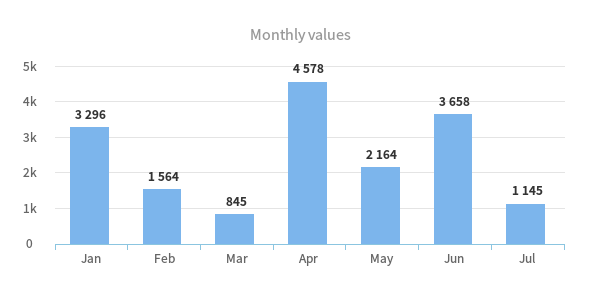
<?php
include "../vendor/autoload.php";
use Phpopenchart\Chart\Column;
(new Column([
'title' => [
'text' => 'Monthly values',
],
'dataset' => [
'labels' => ['Jan', 'Feb', 'Mar', 'Apr', 'May', 'Jun', 'Jul'],
'data' => [3296, 1564, 256, 4578, 2164, 3658, 1145]
]
]))->render();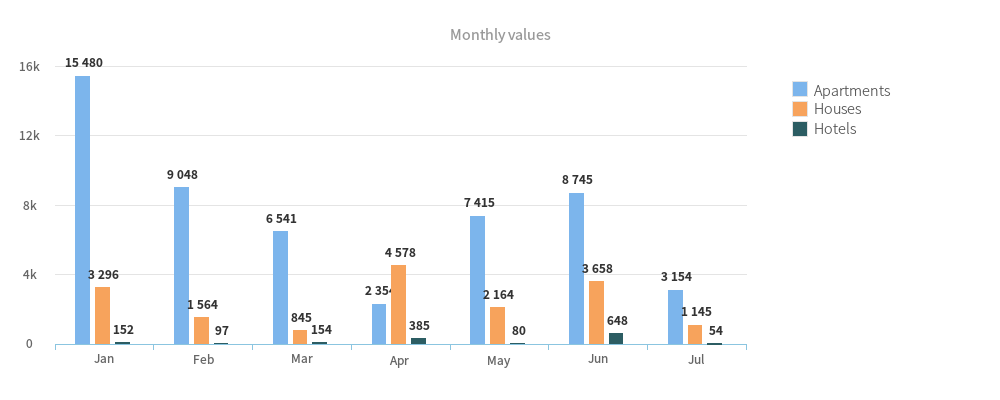
<?php
include "../vendor/autoload.php";
use Phpopenchart\Chart\Column;
(new Column([
'chart' => [
'width' => 1000,
'height' => 400
],
'title' => [
'text' => 'Monthly values',
],
'dataset' => [
'series' => ['Apartments', 'Houses', 'Hotels'],
'labels' => ['Jan', 'Feb', 'Mar', 'Apr', 'May', 'Jun', 'Jul'],
'data' => [
[15480, 9048, 6541, 2354, 7415, 8745, 3154],
[3296, 1564, 845, 4578, 2164, 3658, 1145],
[152, 97, 154, 385, 80, 648, 54],
],
]
]))->render();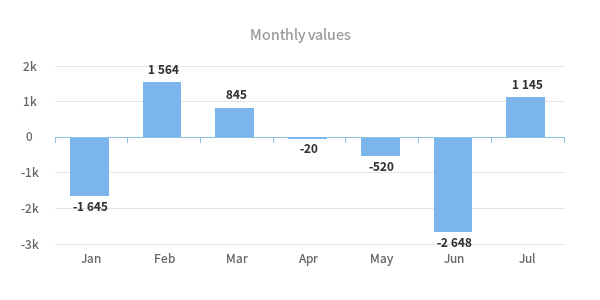
<?php
include "../vendor/autoload.php";
use Phpopenchart\Chart\Column;
(new Column([
'title' => [
'text' => 'Monthly values',
],
'dataset' => [
'labels' => ['Jan', 'Feb', 'Mar', 'Apr', 'May', 'Jun', 'Jul'],
'data' => [-1645, 1564, 845, -20, -520, -2648, 1145],
]
]))->render();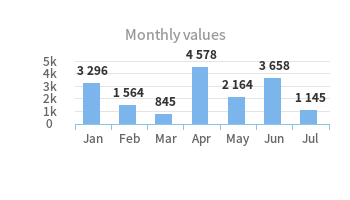
<?php
include "../vendor/autoload.php";
use Phpopenchart\Chart\Column;
(new Column([
'chart' => [
'width' => 350,
'height' => 200,
'column-padding' => [0, 15, 70, 70],
],
'title' => [
'text' => 'Monthly values',
],
'dataset' => [
'labels' => ['Jan', 'Feb', 'Mar', 'Apr', 'May', 'Jun', 'Jul'],
'data' => [3296, 1564, 845, 4578, 2164, 3658, 1145],
]
]))->render();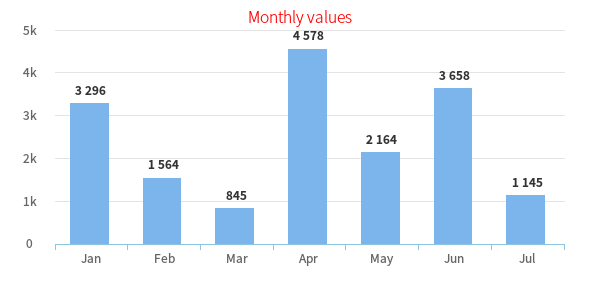
<?php
include "../vendor/autoload.php";
use Phpopenchart\Chart\Column;
(new Column([
'title' => [
'text' => 'Monthly values',
'font' => 'SourceSansPro-Light.otf',
'size' => 13,
'color' => '#FF0000',
'height' => 20,
'padding' => [0]
],
'dataset' => [
'labels' => ['Jan', 'Feb', 'Mar', 'Apr', 'May', 'Jun', 'Jul'],
'data' => [3296, 1564, 845, 4578, 2164, 3658, 1145],
]
]))->render();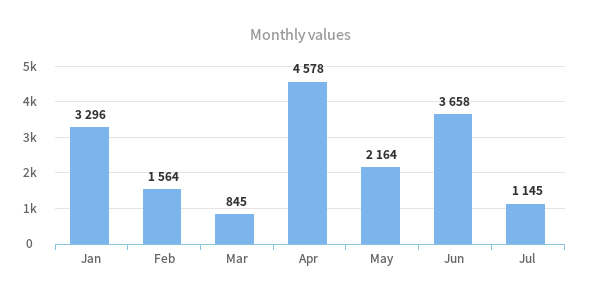
<?php
include "../vendor/autoload.php";
use Phpopenchart\Chart\Column;
(new Column([
'title' => [
'text' => 'Monthly values',
],
'label-axis' => [
'font' => 'SourceSansPro-Light.otf',
'size' => 12,
'color' => '#FF0000',
'angle' => 35,
'margin' => [
'top' => 15,
'left' => 20
],
'generator' => '\Phpopenchart\Label\DefaultLabel',
],
'dataset' => [
'labels' => ['Jan', 'Feb', 'Mar', 'Apr', 'May', 'Jun', 'Jul'],
'data' => [3296, 1564, 845, 4578, 2164, 3658, 1145],
]
]))->render();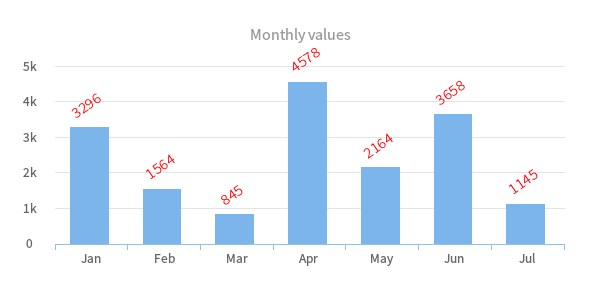
<?php
include "../vendor/autoload.php";
use Phpopenchart\Chart\Column;
(new Column([
'title' => [
'text' => 'Monthly values',
],
'point-label' => [
'font' => 'SourceSansPro-Light.otf',
'size' => 12,
'color' => '#FF0000',
'angle' => 35,
'generator' => '\Phpopenchart\Label\DefaultLabel',
],
'dataset' => [
'labels' => ['Jan', 'Feb', 'Mar', 'Apr', 'May', 'Jun', 'Jul'],
'data' => [3296, 1564, 845, 4578, 2164, 3658, 1145],
]
]))->render();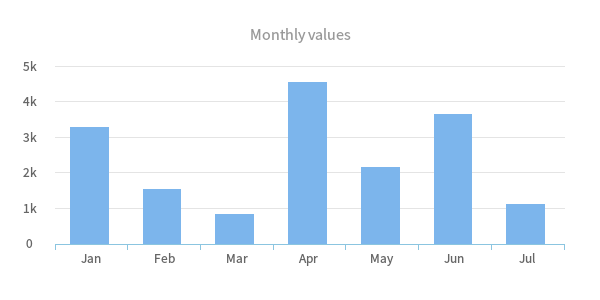
<?php
include "../vendor/autoload.php";
use Phpopenchart\Chart\Column;
(new Column([
'title' => [
'text' => 'Monthly values',
],
'point-label' => [
'show' => false
],
'dataset' => [
'labels' => ['Jan', 'Feb', 'Mar', 'Apr', 'May', 'Jun', 'Jul'],
'data' => [3296, 1564, 845, 4578, 2164, 3658, 1145],
]
]))->render();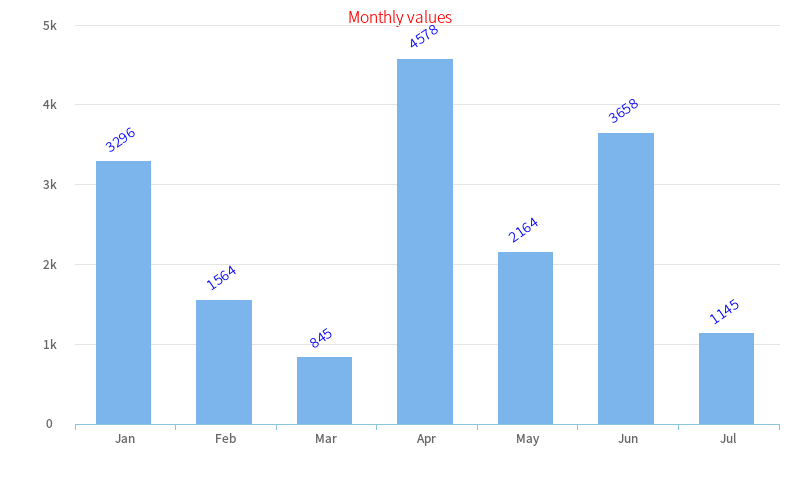
<?php
include "../vendor/autoload.php";
use Phpopenchart\Chart\Column;
(new Column([
'chart' => [
'width' => 800,
'height' => 500,
'column-padding' => [0, 15, 70, 70],
],
'title' => [
'text' => 'Monthly values',
'font' => 'SourceSansPro-Light.otf',
'size' => 13,
'color' => '#FF0000',
'height' => 20,
'padding' => [0]
],
'label-axis' => [
'font' => 'SourceSansPro-Light.otf',
'size' => 12,
'color' => '#00FF00',
'angle' => -35,
'margin' => [
'top' => 15,
'left' => 20
],
'generator' => '\Phpopenchart\Label\DefaultLabel',
],
'point-label' => [
'font' => 'SourceSansPro-Light.otf',
'size' => 12,
'color' => '#0000FF',
'angle' => 35,
'generator' => '\Phpopenchart\Label\DefaultLabel',
],
'dataset' => [
'labels' => ['Jan', 'Feb', 'Mar', 'Apr', 'May', 'Jun', 'Jul'],
'data' => [3296, 1564, 845, 4578, 2164, 3658, 1145],
]
]))->render();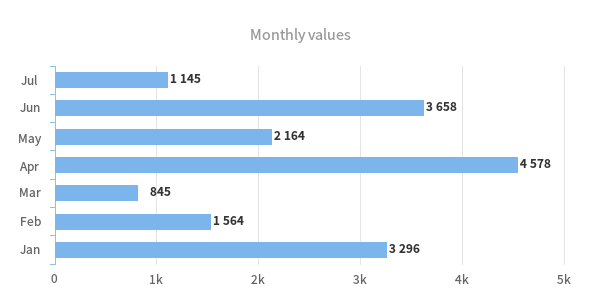
<?php
include "../vendor/autoload.php";
use Phpopenchart\Chart\Bar;
(new Bar([
'title' => [
'text' => 'Monthly values',
],
'dataset' => [
'labels' => ['Jan', 'Feb', 'Mar', 'Apr', 'May', 'Jun', 'Jul'],
'data' => [3296, 1564, 256, 4578, 2164, 3658, 1145]
]
]))->render();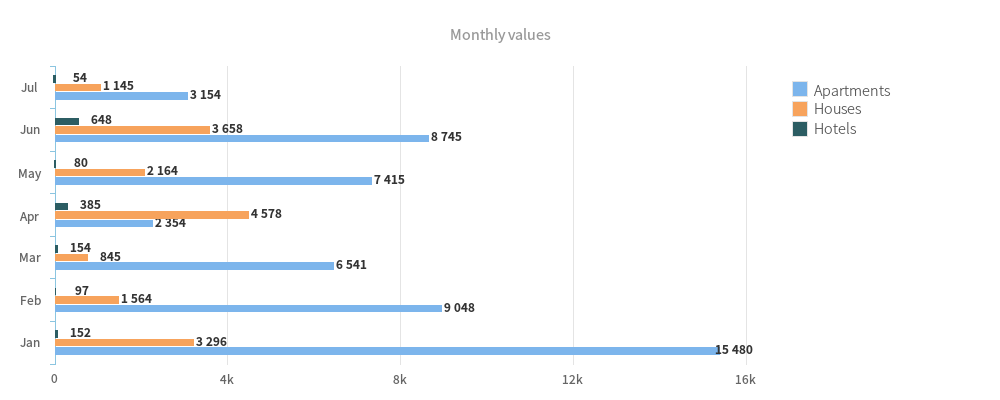
<?php
include "../vendor/autoload.php";
use Phpopenchart\Chart\Bar;
(new Bar([
'chart' => [
'width' => 1000,
'height' => 400
],
'title' => [
'text' => 'Monthly values',
],
'dataset' => [
'series' => ['Apartments', 'Houses', 'Hotels'],
'labels' => ['Jan', 'Feb', 'Mar', 'Apr', 'May', 'Jun', 'Jul'],
'data' => [
[15480, 9048, 6541, 2354, 7415, 8745, 3154],
[3296, 1564, 845, 4578, 2164, 3658, 1145],
[152, 97, 154, 385, 80, 648, 54],
],
]
]))->render();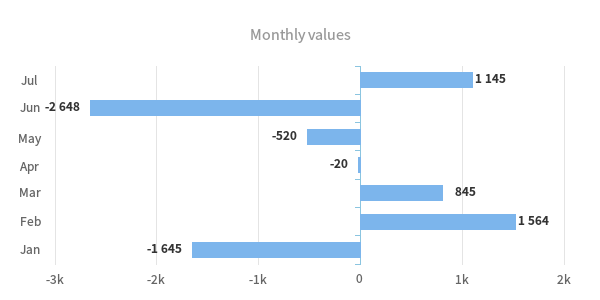
<?php
include "../vendor/autoload.php";
use Phpopenchart\Chart\Bar;
(new Bar([
'title' => [
'text' => 'Monthly values',
],
'dataset' => [
'labels' => ['Jan', 'Feb', 'Mar', 'Apr', 'May', 'Jun', 'Jul'],
'data' => [-1645, 1564, 845, -20, -520, -2648, 1145],
]
]))->render();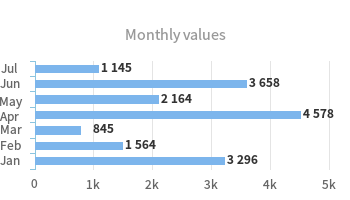
<?php
include "../vendor/autoload.php";
use Phpopenchart\Chart\Bar;
(new Bar([
'chart' => [
'width' => 350,
'height' => 200,
'bar-padding' => [0, 15, 25, 30],
],
'title' => [
'text' => 'Monthly values',
],
'dataset' => [
'labels' => ['Jan', 'Feb', 'Mar', 'Apr', 'May', 'Jun', 'Jul'],
'data' => [3296, 1564, 845, 4578, 2164, 3658, 1145],
]
]))->render();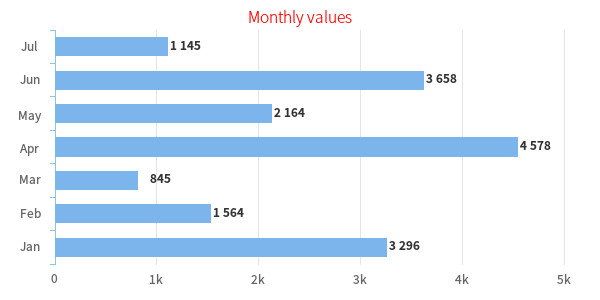
<?php
include "../vendor/autoload.php";
use Phpopenchart\Chart\Bar;
(new Bar([
'title' => [
'text' => 'Monthly values',
'font' => 'SourceSansPro-Light.otf',
'size' => 13,
'color' => '#FF0000',
'height' => 20,
'padding' => [0]
],
'dataset' => [
'labels' => ['Jan', 'Feb', 'Mar', 'Apr', 'May', 'Jun', 'Jul'],
'data' => [3296, 1564, 845, 4578, 2164, 3658, 1145],
]
]))->render();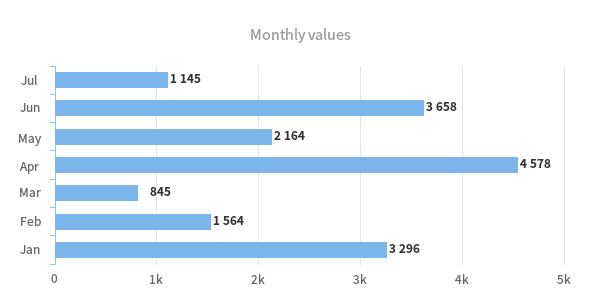
<?php
include "../vendor/autoload.php";
use Phpopenchart\Chart\Bar;
(new Bar([
'title' => [
'text' => 'Monthly values',
],
'label-axis' => [
'font' => 'SourceSansPro-Light.otf',
'size' => 12,
'color' => '#FF0000',
'angle' => 35,
'margin' => [
'top' => 15,
'left' => 20
],
'generator' => '\Phpopenchart\Label\DefaultLabel',
],
'dataset' => [
'labels' => ['Jan', 'Feb', 'Mar', 'Apr', 'May', 'Jun', 'Jul'],
'data' => [3296, 1564, 845, 4578, 2164, 3658, 1145],
]
]))->render();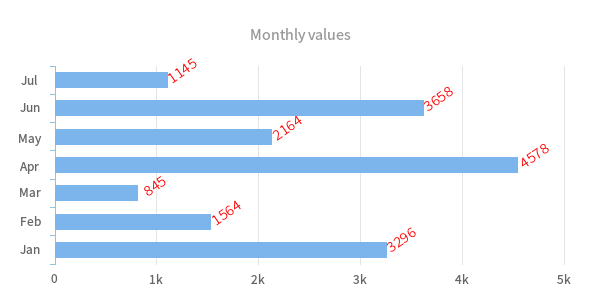
<?php
include "../vendor/autoload.php";
use Phpopenchart\Chart\Bar;
(new Bar([
'title' => [
'text' => 'Monthly values',
],
'point-label' => [
'font' => 'SourceSansPro-Light.otf',
'size' => 12,
'color' => '#FF0000',
'angle' => 35,
'generator' => '\Phpopenchart\Label\DefaultLabel',
],
'dataset' => [
'labels' => ['Jan', 'Feb', 'Mar', 'Apr', 'May', 'Jun', 'Jul'],
'data' => [3296, 1564, 845, 4578, 2164, 3658, 1145],
]
]))->render();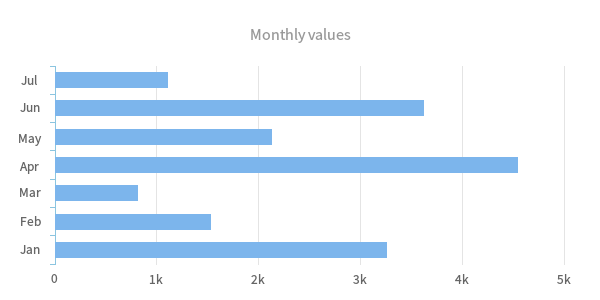
<?php
include "../vendor/autoload.php";
use Phpopenchart\Chart\Bar;
(new Bar([
'title' => [
'text' => 'Monthly values',
],
'point-label' => [
'show' => false
],
'dataset' => [
'labels' => ['Jan', 'Feb', 'Mar', 'Apr', 'May', 'Jun', 'Jul'],
'data' => [3296, 1564, 845, 4578, 2164, 3658, 1145],
]
]))->render();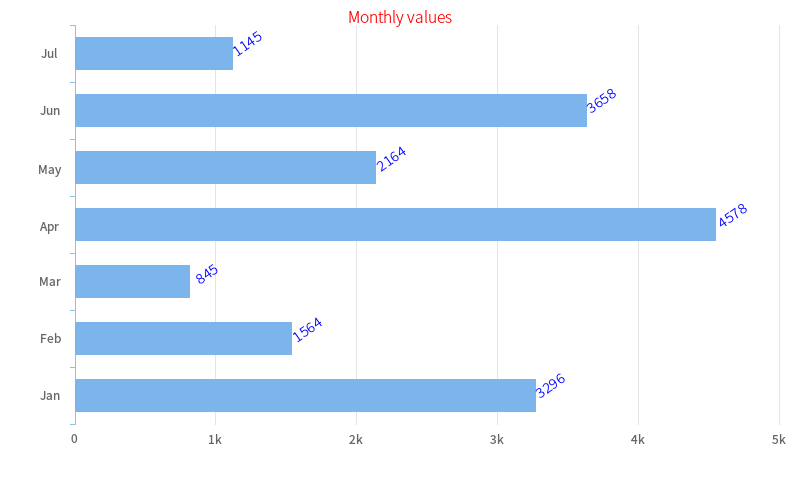
<?php
include "../vendor/autoload.php";
use Phpopenchart\Chart\Bar;
(new Bar([
'chart' => [
'width' => 800,
'height' => 500,
'bar-padding' => [0, 15, 70, 70],
],
'title' => [
'text' => 'Monthly values',
'font' => 'SourceSansPro-Light.otf',
'size' => 13,
'color' => '#FF0000',
'height' => 20,
'padding' => [0]
],
'label-axis' => [
'font' => 'SourceSansPro-Light.otf',
'size' => 12,
'color' => '#00FF00',
'angle' => -35,
'margin' => [
'top' => 15,
'left' => 20
],
'generator' => '\Phpopenchart\Label\DefaultLabel',
],
'point-label' => [
'font' => 'SourceSansPro-Light.otf',
'size' => 12,
'color' => '#0000FF',
'angle' => 35,
'generator' => '\Phpopenchart\Label\DefaultLabel',
],
'dataset' => [
'labels' => ['Jan', 'Feb', 'Mar', 'Apr', 'May', 'Jun', 'Jul'],
'data' => [3296, 1564, 845, 4578, 2164, 3658, 1145],
]
]))->render();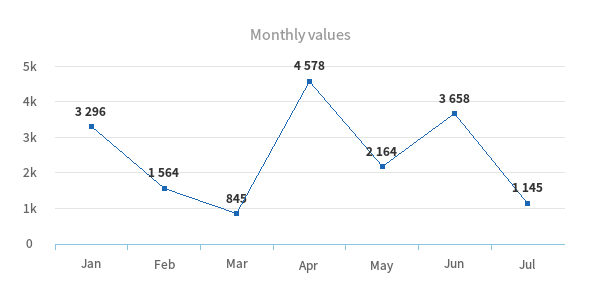
<?php
include "../vendor/autoload.php";
use Phpopenchart\Chart\Line;
(new Line([
'title' => [
'text' => 'Monthly values',
],
'dataset' => [
'labels' => ['Jan', 'Feb', 'Mar', 'Apr', 'May', 'Jun', 'Jul'],
'data' => [3296, 1564, 256, 4578, 2164, 3658, 1145]
]
]))->render();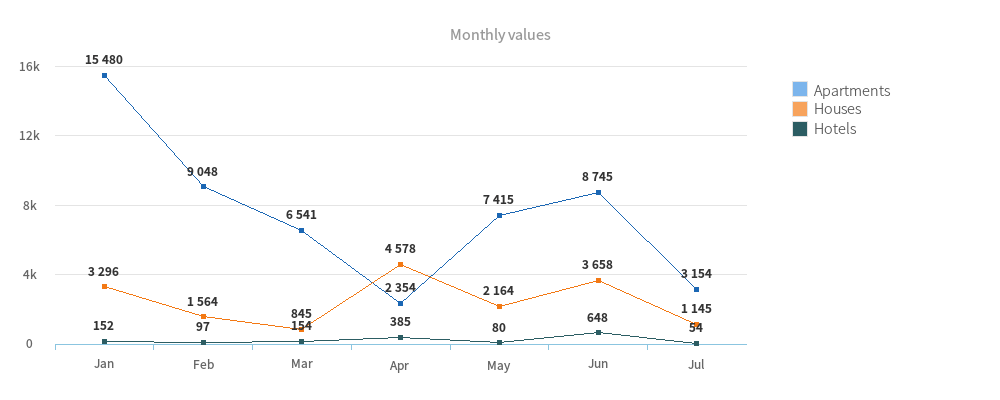
<?php
include "../vendor/autoload.php";
use Phpopenchart\Chart\Line;
(new Line([
'chart' => [
'width' => 1000,
'height' => 400
],
'title' => [
'text' => 'Monthly values',
],
'dataset' => [
'series' => ['Apartments', 'Houses', 'Hotels'],
'labels' => ['Jan', 'Feb', 'Mar', 'Apr', 'May', 'Jun', 'Jul'],
'data' => [
[15480, 9048, 6541, 2354, 7415, 8745, 3154],
[3296, 1564, 845, 4578, 2164, 3658, 1145],
[152, 97, 154, 385, 80, 648, 54],
],
]
]))->render();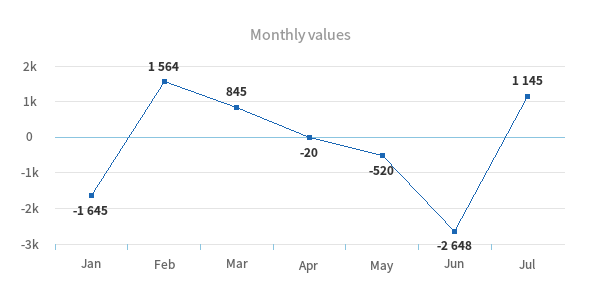
<?php
include "../vendor/autoload.php";
use Phpopenchart\Chart\Line;
(new Line([
'title' => [
'text' => 'Monthly values',
],
'dataset' => [
'labels' => ['Jan', 'Feb', 'Mar', 'Apr', 'May', 'Jun', 'Jul'],
'data' => [-1645, 1564, 845, -20, -520, -2648, 1145],
]
]))->render();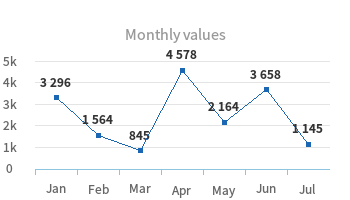
<?php
include "../vendor/autoload.php";
use Phpopenchart\Chart\Line;
(new Line([
'chart' => [
'width' => 350,
'height' => 200,
'line-padding' => [0, 15, 25, 30],
],
'title' => [
'text' => 'Monthly values',
],
'dataset' => [
'labels' => ['Jan', 'Feb', 'Mar', 'Apr', 'May', 'Jun', 'Jul'],
'data' => [3296, 1564, 845, 4578, 2164, 3658, 1145],
]
]))->render();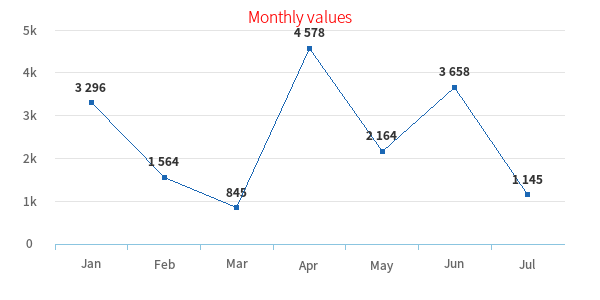
<?php
include "../vendor/autoload.php";
use Phpopenchart\Chart\Line;
(new Line([
'title' => [
'text' => 'Monthly values',
'font' => 'SourceSansPro-Light.otf',
'size' => 13,
'color' => '#FF0000',
'height' => 20,
'padding' => [0]
],
'dataset' => [
'labels' => ['Jan', 'Feb', 'Mar', 'Apr', 'May', 'Jun', 'Jul'],
'data' => [3296, 1564, 845, 4578, 2164, 3658, 1145],
]
]))->render();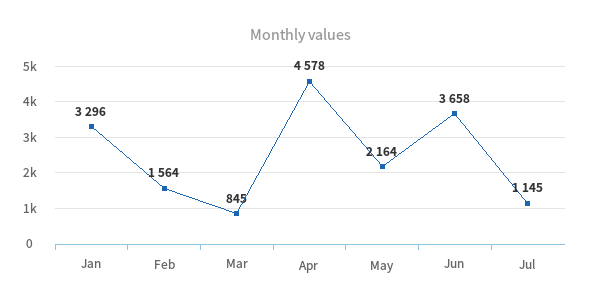
<?php
include "../vendor/autoload.php";
use Phpopenchart\Chart\Line;
(new Line([
'title' => [
'text' => 'Monthly values',
],
'label-axis' => [
'font' => 'SourceSansPro-Light.otf',
'size' => 12,
'color' => '#FF0000',
'angle' => 35,
'margin' => [
'top' => 15,
'left' => 20
],
'generator' => '\Phpopenchart\Label\DefaultLabel',
],
'dataset' => [
'labels' => ['Jan', 'Feb', 'Mar', 'Apr', 'May', 'Jun', 'Jul'],
'data' => [3296, 1564, 845, 4578, 2164, 3658, 1145],
]
]))->render();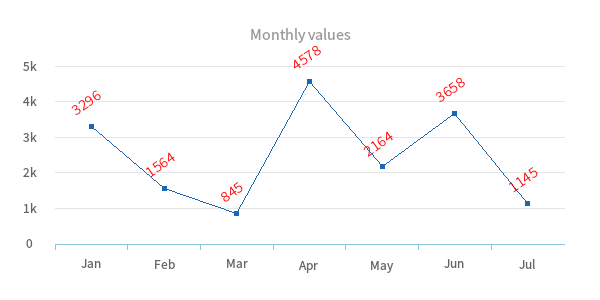
<?php
include "../vendor/autoload.php";
use Phpopenchart\Chart\Line;
(new Line([
'title' => [
'text' => 'Monthly values',
],
'point-label' => [
'font' => 'SourceSansPro-Light.otf',
'size' => 12,
'color' => '#FF0000',
'angle' => 35,
'generator' => '\Phpopenchart\Label\DefaultLabel',
],
'dataset' => [
'labels' => ['Jan', 'Feb', 'Mar', 'Apr', 'May', 'Jun', 'Jul'],
'data' => [3296, 1564, 845, 4578, 2164, 3658, 1145],
]
]))->render();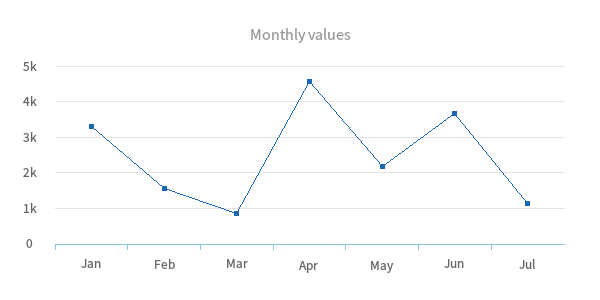
<?php
include "../vendor/autoload.php";
use Phpopenchart\Chart\Line;
(new Line([
'title' => [
'text' => 'Monthly values',
],
'point-label' => [
'show' => false
],
'dataset' => [
'labels' => ['Jan', 'Feb', 'Mar', 'Apr', 'May', 'Jun', 'Jul'],
'data' => [3296, 1564, 845, 4578, 2164, 3658, 1145],
]
]))->render();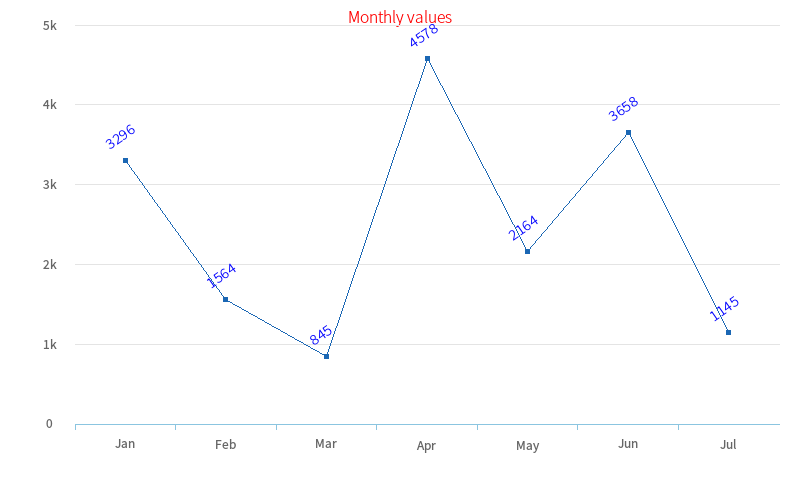
<?php
include "../vendor/autoload.php";
use Phpopenchart\Chart\Line;
(new Line([
'chart' => [
'width' => 800,
'height' => 500,
'line-padding' => [0, 15, 70, 70],
],
'title' => [
'text' => 'Monthly values',
'font' => 'SourceSansPro-Light.otf',
'size' => 13,
'color' => '#FF0000',
'height' => 20,
'padding' => [0]
],
'label-axis' => [
'font' => 'SourceSansPro-Light.otf',
'size' => 12,
'color' => '#00FF00',
'angle' => -35,
'margin' => [
'top' => 15,
'left' => 20
],
'generator' => '\Phpopenchart\Label\DefaultLabel',
],
'point-label' => [
'font' => 'SourceSansPro-Light.otf',
'size' => 12,
'color' => '#0000FF',
'angle' => 35,
'generator' => '\Phpopenchart\Label\DefaultLabel',
],
'dataset' => [
'labels' => ['Jan', 'Feb', 'Mar', 'Apr', 'May', 'Jun', 'Jul'],
'data' => [3296, 1564, 845, 4578, 2164, 3658, 1145],
]
]))->render();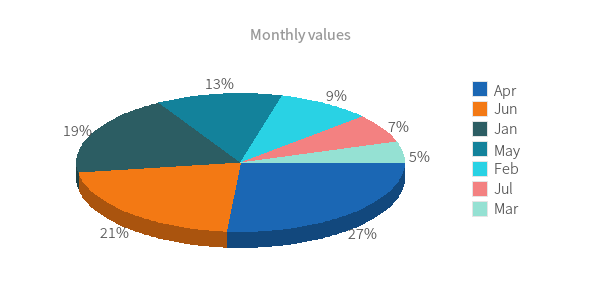
<?php
include "../vendor/autoload.php";
use Phpopenchart\Chart\Pie;
(new Pie([
'title' => [
'text' => 'Monthly values',
],
'dataset' => [
'labels' => ['Jan', 'Feb', 'Mar', 'Apr', 'May', 'Jun', 'Jul'],
'data' => [3296, 1564, 256, 4578, 2164, 3658, 1145]
]
]))->render();As you can see in the example below, all values lower than 0 are treated as 0 and are not taken into account when the chart is processed. That's why there's only three pie slices on the chart.
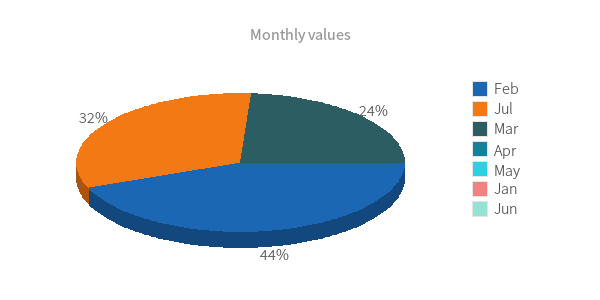
<?php
include "../vendor/autoload.php";
use Phpopenchart\Chart\Pie;
(new Pie([
'title' => [
'text' => 'Monthly values',
],
'dataset' => [
'labels' => ['Jan', 'Feb', 'Mar', 'Apr', 'May', 'Jun', 'Jul'],
'data' => [-1645, 1564, 845, -20, -520, -2648, 1145],
]
]))->render();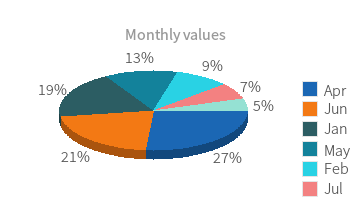
<?php
include "../vendor/autoload.php";
use Phpopenchart\Chart\Pie;
(new Pie([
'chart' => [
'width' => 350,
'height' => 200,
'pie-padding' => [0, 15, 25, 30],
],
'title' => [
'text' => 'Monthly values',
],
'dataset' => [
'labels' => ['Jan', 'Feb', 'Mar', 'Apr', 'May', 'Jun', 'Jul'],
'data' => [3296, 1564, 845, 4578, 2164, 3658, 1145],
]
]))->render();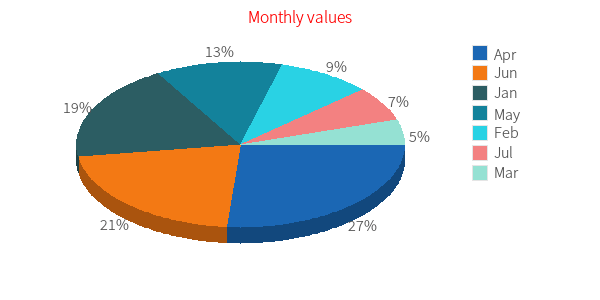
<?php
include "../vendor/autoload.php";
use Phpopenchart\Chart\Pie;
(new Pie([
'title' => [
'text' => 'Monthly values',
'font' => 'SourceSansPro-Light.otf',
'size' => 13,
'color' => '#FF0000',
'height' => 20,
'padding' => [0]
],
'dataset' => [
'labels' => ['Jan', 'Feb', 'Mar', 'Apr', 'May', 'Jun', 'Jul'],
'data' => [3296, 1564, 845, 4578, 2164, 3658, 1145],
]
]))->render();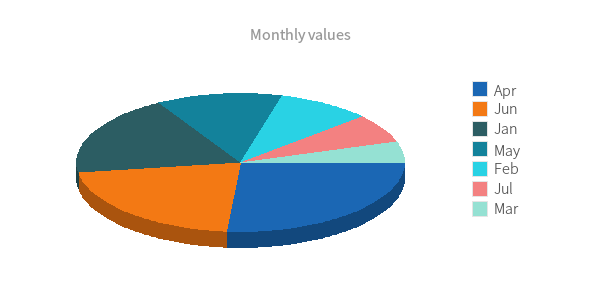
<?php
include "../vendor/autoload.php";
use Phpopenchart\Chart\Pie;
(new Pie([
'title' => [
'text' => 'Monthly values',
],
'point-label' => [
'show' => false
],
'dataset' => [
'labels' => ['Jan', 'Feb', 'Mar', 'Apr', 'May', 'Jun', 'Jul'],
'data' => [3296, 1564, 845, 4578, 2164, 3658, 1145],
]
]))->render();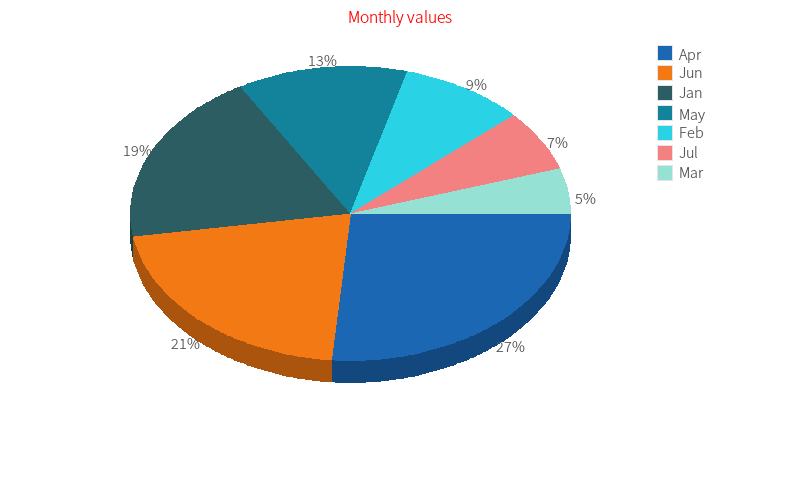
<?php
include "../vendor/autoload.php";
use Phpopenchart\Chart\Pie;
(new Pie([
'chart' => [
'width' => 800,
'height' => 500,
'pie-padding' => [0, 15, 70, 70],
],
'title' => [
'text' => 'Monthly values',
'font' => 'SourceSansPro-Light.otf',
'size' => 13,
'color' => '#FF0000',
'height' => 20,
'padding' => [0]
],
'dataset' => [
'labels' => ['Jan', 'Feb', 'Mar', 'Apr', 'May', 'Jun', 'Jul'],
'data' => [3296, 1564, 845, 4578, 2164, 3658, 1145],
]
]))->render();